Arclight modes
The Arclight has 3 modes (Standard, Eye & Ear) – the difference is which lights come on first.
In ‘Eye’ mode the ophthalmoscope light comes on first, in ‘Ear’ mode the otoscope light comes on first. In all modes the user can click through the other light combinations to select the one they want. If you leave more than 6 seconds between clicks the lights will turn off at the next click instead of moving to the next light combination.
STANDARD – 4 light combinations
- Both white lights (cover one you don’t need with your hand)
- Brighter warm light for ophthalmoscope + blue light for loupe
- Otoscope / loupe white light
- Flashing blue and white lights for loupe
EYE – 7 light combinations
- Low brightness warm light for ophthalmoscope
- Medium brightness warm light for ophthalmoscope
- High brightness warm light for ophthalmoscope
- Low brightness white light for loupe / otoscope
- High brightness white light for loupe / otoscope
- Blue light for loupe
- Flashing blue and white lights for loupe
EAR – 7 combinations
- Medium brightness white light for otoscope / loupe
- High brightness white light for otoscope / loupe
- Low brightness white light for otoscope / loupe
- Low brightness warm light for ophthalmoscope
- High brightness warm light for ophthalmoscope
- Blue light for loupe
- Flashing blue and white lights for loupe
Changing between modes
- Press and hold grey button for 15 seconds
- Release button – light will flash.
- Click button once to advance one mode.
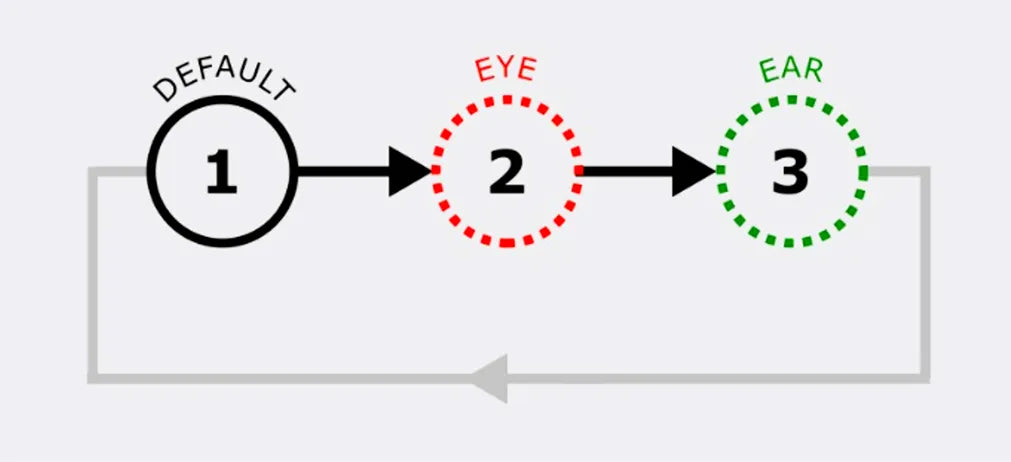
To advance two modes you will need to follow the process again (i.e. press and hold grey button for 15 seconds again followed by one click once light flashes).
